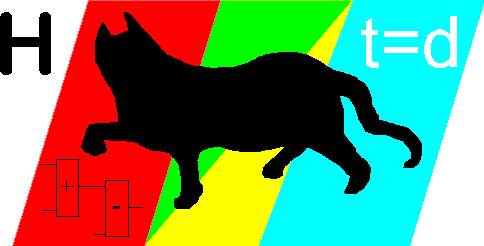All downloads

 Very first install of HCADwin needs "HCADwinSetup.exe" and "hcadwin.1" in some directory. Goto Read Me page for installation instructions.
Very first install of HCADwin needs "HCADwinSetup.exe" and "hcadwin.1" in some directory. Goto Read Me page for installation instructions.
The downloading and installation of the software provided here is at your own risk. HvHAdvies gives no warranty and accepts no liability for any damage that may be caused by the installation. By downloading the software the user indicates his acceptance of these conditions of use.
HCADwin includes a selfextractor using the menu command "Bestand, HCADwin Update" (English: "File, HCADwin Update"), to extract any ".1" file downloaded from this website. Use this command to upgrade HCADwin while network users remain working without interruption. Download the "HCADHelpWeb.1" file and extract it using this method or the Help-menu command "Help, Install HelpWeb" to get the full Help.
M=..\HCADwin\ (Main directory, can be on a network drive)
H=..\HCADwin\Projects\ (Hcadwin basic project directory. Used for creating new projects)
P=..\HCADwin\Projects\MyProject\ (Project directory, could be anywhere)
A=..\HCADwin\Installs\ (Indication for Any location)
Download file (Size, Last updated, [Revision]) [Directory]
 HCADwin Full version
HCADwin Full versionHelpWeb Help files |
hcadwin.1 (10151Kb 05-06-2021 V8.1.7.9)
[M] Works as demo without the license. The first 30 days after installing, almost all functions are enabled. The HCADwin install doesnot alter the registry. It is a mere unpack and copy of files. It is always allowed to overwrite an installed HCADwin with these files. All settings and projects remain. Unpack tips: First install: Download HCADwinSetup.exe from Dropbox directory HCADwinStart. Send an email and ask for sharing that directory. Download hcadwin.1 as well. Use HCADwinSetup.exe to unpack the hcadwin.1 for the full version. Or copy only the HCADwin.exe from a friend. It is crippled without some DLL's, but able to upgrade itself by unpacking the hcadwin.1 file. Update install: Download the hcadwin.1 file. When using a HCADwin V5.2 or higher, it is recommended to use HCADwin itself for copying all files within the packed hcadwin.1 in a multi-user environment. Other users will be able to continue working and enjoy the update with the next session. Update remarks: V8.0.2.0 OLE connection with WORD and EXCEL removed for old functions. The XML export/import should be used. V8.1.6.9 and newer includes some extensions to the HSLunit.pas. When encountering compile-errors, install the full version and use "Simulation, Restore Compiler" or compile a project to update the upgraded HSLunit.pas. Inspect the hcadwin.1 date rather then the version number of HCADwin.exe when deciding for a full version. Some other file could have changed. V8.0.1.9 hcadwin.1 (9577Kb 29-01-2016) [M] Last version using OLE connection with WORD and EXCEL. Export to WORD is going to be replaced by creating WMF and SVG files for each page. Reports in EXCEL are replaced bij exports to XML. Converting a XLS to an internal HCADwin table format is replaced by importing XML as well. If the ancient OLE connections are needed, this version can be installed to perform the actions. Install the latest version afterwards. V7.8.0.2 added the "..\Simul\" and "..\Xref\" subdirectories to each project to organize the files. After opening a project the backup files are moved (and renamed) to the "..\AutoSave\" directory. All files starting with a tilde (~) are safety versions. All files created during compilation are stored in "Simul" and HCSimul V7.8. will search the project.DLL here first. All index and crossreference related files are stored in "Xref". If the Xref pages are not shown properly, visit the very first page to renew all pages. Deleting the "AutoSave", "Simul" and "Xref" directories will clean your project. After a crossreference and a compile all files are created again. V7.9.7.5 Numerical expression evaluator adjusted for Siemens Uninstall: No Uninstall needed. Just delete all files and subdirectories in the install directory and the C:\hcadwin\ local logging and compile directory. |
|
HCADHelpWeb HCADwin help web |
HCADHelpWeb.1 (7053Kb 03-01-2019)
[A]
Preferred place: [M] \HelpWeb\ Install by using V6.3.2.6 or higher of HCADwin. Use "Help, Install HelpWeb" to extract. The old HLP references used as a backup for the HelpWeb are fully removed from V7.2.3.0 to avoid Windows 7 "old tool" installation requests. |
| HCADwin.PDF help file | HCADwin.PDF (28Kb 22-10-2012)
[A] Short HCADwin documentation. |
| HCADwin.HCE standard template project | HCADwin.HCE (92Kb 19-10-2018)
[P or anywhere] Standard project for restoring LIB, also included when installing. Last version including CARDS projects: hcadwin.1 (9500Kb 19-11-2016 V8.0.6.8) [A] HCADHelpWeb.1 (5210Kb 11-11-2016) [A] HCARDSDEF.hip [M] |
 PTD_DEMO.HCE demo project PTD_DEMO.HCE demo projectPTD_DEMO_UK.HCE demo project |
PTD_DEMO.HCE (65Kb 12-04-2018)
[P or anywhere] PTD_DEMO_UK.HCE (92Kb 12-04-2018) [P or anywhere] Demonstration of seven cooperating state diagrams. (Dutch and English versions) A single vessel with a level control can be used by up to five parallel pumps to provide a (simulated) process with water. This example shows how easily five parallel pumps can be implemented with regard to automatic and manual commands. Both projects are included in the Examples directory when installing or updating HCADwin. |
| Traffic.HCE demo project(English) | Traffic.HCE (59Kb 02-04-2014)
[P or anywhere] Demonstration of state diagrams |
| Stoplicht.HCE demo project(Dutch) | Stoplicht.HCE (93Kb 02-04-2014)
[P or anywhere] Demonstration of state diagrams |
| Transport.HCE demo project(Dutch) | Transport.HCE (104Kb 06-10-2012)
[P or anywhere] Demonstration of 8 Trollies transporting stuff from 6 locations When visiting the page with the SECTIE definition. Two extra tabs will be visible. Compile and run and use the OpenGL tab. |
| TransportXY.HCE demo project(Dutch) | TransportXY.HCE (144Kb 21-05-2013)
[P or anywhere] Almost identical to TRANSPORT, but V7.5.7.3 needed for subtle changes. |
| HCADwinOld.HCE standard project | HCADwinOld.HCE (44Kb 17-02-2011)
[P or anywhere] Old standard project for template and restoring LIB. The HCADwin project is recommended. NEMlist.1 (1386Kb 30-03-2015) NEMCalc.1 (995Kb 30-03-2015) |
| FCD4DUMMIES.hce small demo project | FCD4DUMMIES.hce (50Kb 07-02-2012)
[P or anywhere] Demo project needs V7.5.2.8 or higher for state animations. |