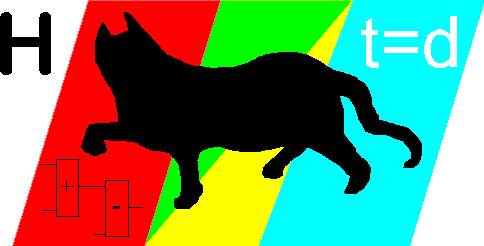HCADwin logic simulation
HCADwin is a program for drawing, printing and executing logic and control.
The controlled process is simulated by the inbuild HSL (HCADwin Simulation Language). The webserver, HCADweb, connects with PsxCad for the operator interface (a Powerspex product).
These elements are used for building training simulators.
HCADwin uses IEC1131 look-alike symbols, which can be easily altered or added.
HCADwin in full simulation mode can execute within 200 MB normal memory. (Compiling with full crossreference within 400Mb.) The disk space used for installing HCADwin is about 20Mb, your projects excluded (Normal projects of 300 pages are smaller than 1 Mb). A normal PC using a Windows operating system is needed.
 navigate to the download page. Download the last version HCADwin V8.1.7.9, 05-06-2021 15:21:46
navigate to the download page. Download the last version HCADwin V8.1.7.9, 05-06-2021 15:21:46

Real time drawing demonstration: Creates a new project, some logic AND simulates it.
History:
In 1992 HCAD was created to implement the control for a huge real time training simulator (energy plant, 53.000 tags) and provided a means of integration between the physical model (ACSL™) and the visualization (PBS20™). 102 HCAD projects were joined together, giving 4.500 pages of logic and control. HCAD was written in Turbo Pascal 5.5 (MSDOS), but it generated FORTRAN code for a VAX Alpha™. This 200 MHz RISC processor succeeded in performing almost 2 times real time.
In 1996 HCADwin was the next logical step for the Windows 95 (and later Windows 98/2000/XP/Vista/Windows 7/Windows 10) environment. It is written in Delphi™ (Last version is Delphi 7) and creates a DLL for each project while compiling PASCAL code. It is a good tool for designing and testing functional logic diagrams.
In 2006 this simulator was migrated to the normal state of the art PC, using HCADwin. The modeling language HSL was developped and replaced ACSL. Some special FORTRAN procedures were translated to normal logic pages for better maintenance and all symbols were adjusted to enable "Forcing" for manipulating the logic control while running. The number of logic pages grew to 5.500 and the number of variables to 206.000 tags. But even on a very normal PC this elaborate model and control can be calculated 15 times real time. The visualization was upgraded to PBS30™ for 270 operator screens and included a TCP/IP connection. This simulator deals with 1100 valves, pumps and motors.
In 2012 an almost identical huge simulator was build, intensively using PsxCad for 1800 operator screens. The HSL capabilities were increased and made reusable. The number of pages could be decreased by clever usage of typicals, but the number of variables grew to 336.500 tags. Using a better structure led to 20 times real time in spite of the increase of details. This simulator deals with 2600 valves, pumps and motors.
In 2016 the first simulator was migrated to PsxCad, now able to perform all HCADwin capabilities. In 2018 or 2019 it can be expected that PsxCad enters the market as a standalone product.

STD demonstration with First Failure and trip.
Highlights:
- HCADwin draws fast! Connecting symbols is easy; connections are auto routed after rubber banding the symbols. Learning to use HCADwin takes only a few hours. The first logic diagrams are created and running in matter of minutes.
- The printout can be tailored. Add the logo of your firm and your client by including a BMP/GIF/WMF/EMF/JPG or HUP. Add or alter the global or page related remarks. Each page can contain up to 6 revision remarks.
- Each project is limited to 999 pages, but over 700 projects can be joined. The cross-reference pages will reflect all linked projects. Index pages and cross-reference pages are automatically updated without any command.
- Almost every symbol can be altered in every aspect. Symbols are described in a symbol library which can be edited as plain ASCII, while HCADwin is running!
- Special attention for STATE and TRANSITION diagrams. These diagrams can be drawn very easily and are also executed. Using the FirstFailure symbols and structure allows to autogenerate a Cause-And-Effect without the normal lack of process context. Using the HCADwin PTD strategy integrates the safeguarding with the control and improves the reliability dramatically. (PTD=Process Timing Diagram, the successor of STD)
- HCAD Simulation Language (HSL) is included. This powerful Pascal like language is used to express the laws of nature. It interfaces elegantly with the graphical logic and control, just use the same tags as expressed in the inputs and outputs.
- HCADwin uses the dBase™ format as its normal database. The drawings are stored in an internal, compact format. So only two files are used for a project. Import and export of the database is taken care of. HCADwin does not use ODBC or any other means of connecting to the database tables. Only internal routines are used for all table types. The NSA tables are unique for HCADwin. It is a very compressed archive. The executable is therefor highly standalone and not dependant of third party software.
- HCSimul, which executes the compiled projects, normally Real Time, but slower of faster at request.
- HCADweb is using HTTP protocol to enabled the RTDB being accessed from another PC (like PsxCad for a full scope human interface).
- HCADwin is available in English since February 2001.
- HCADwin has a special "Pack and Go" format. A complete project, including all referenced files, is stored in a single email file. In case of multiple projects grouped together, this HCE file contains all projects.
For more information:

Bestel dit Nederlandstalige cursusboek over toestandsdiagrammen.


STD demo pump. First Failure shows trip behavior.

Revision cloud demo. Available since V7831.

Show waiting transitions. Available since V7857.