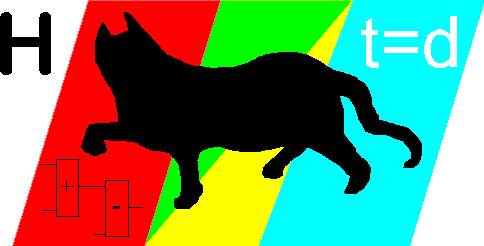Drawing more logic
Now its up to you: draw some logic which we will execute later.
Exercise: draw the following logic:
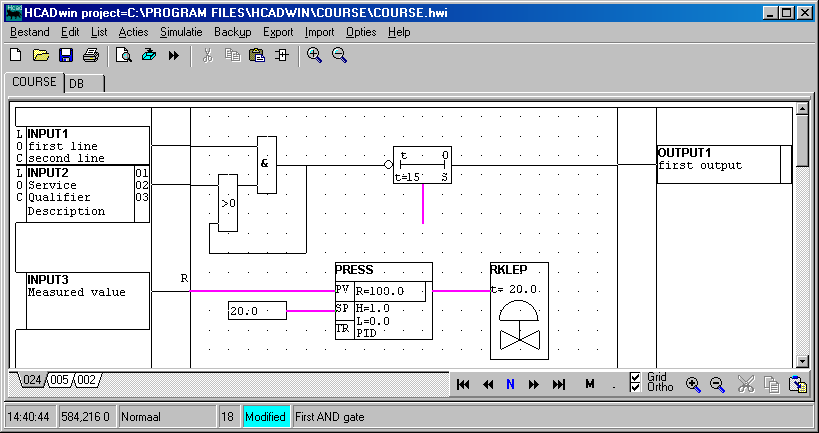
Note that you'll have to find the PID symbol (the latest HCADwin LIB is showing a more complex symbol after adding the FeedForward) and the Rklep (=control valve). This is a fine exercise in searching all possible LIB groups and get familiar with the mnemonics. The Const will hold the value 20.0, don't forget the decimal point because that gives the Integer-result instead of an Real-result.
Maybe you wonder how the input gets the "R" and generates a Real result.
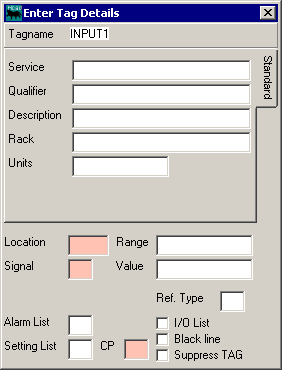
Just give the Signal type (=Signaal when language is Dutch) "R" when entering the TAG details.
Now an extra exercise: we are going to make a reference from a signal to another page.
Follow the next steps closely:
- Put the To-> symbol just underneath the OUTPUT1 and make a logical connection.
- Use the C command to give this reference a Service and Qualifier. Note that it refers to page 000.
- Create a new page number 35 and put a From symbol on this page.
- Use the C command and answer the question which page with 30, a dialog will appear to connect to all existing references or create a new one (the latter will the be found on a free spot somewhere above the page. but not connected of course.) Select the existing reference. Notice how good it was to fill the Service and Qualifier before.
- Now complete the logic as shown in the pictures below. (Old HCADwin version screen shots, but functionally no change in the excersize)


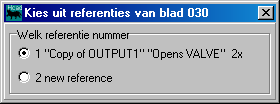

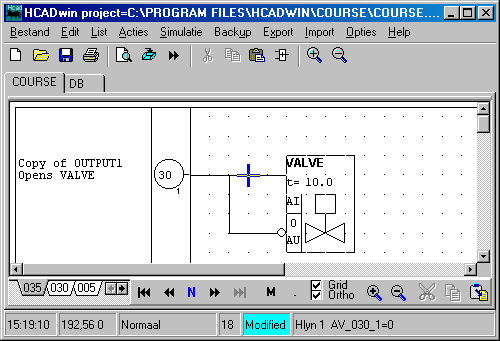
Note that we created the To-> (=GO TO) symbol first. By doing so we could recognize the descriptions in the selection process. At that time the reference was to page 000. In the reference selection "2x" is shown. This is the number of times that the tag "V_030_1" is used in this project. These type of tags can be used 6x. For the first time as a To-> symbol and 5x as a From symbol. Try to make more pages like 35 and connect to the same reference again.
Please try to avoid these symbols and use the normal in and out. These symbols support an unlimited amount of references.
On page 35 an ODklep symbol was used. Like the Rklep symbol, these are designed for easy simulation and connection to HSL, not for mere logic diagrams. The parameter you are prompted for equals the time for the valve to travel from 0% to 100%. In HSL you could read the real variable VALVEPOS (0.0..1.0) to get the valve position. The valve types for the ODklep will make the response to the AutomaticIn/Open (AI) or Out/Close (AU) slightly different. The normal type will open/close after receiving a pulse command (so a memory is involved). The "TIPP" type will travel as long as the commands are present. The MOTOR or VENT types are normal types, but are displayed differently. Try it.
Don't forget to enter a title for page 35. Look at the cross-reference page and see the new category for the valves and PID. May be it was a good idea to give these symbols also some TAG details too. Notice that the Rklep and ODklep symbols also generate two extra references. The VALVEXB01 and VALVEXB02 for instance are automatically created Boolean variables to indicate the valve being OPENED and CLOSED. These tags could be used in your logic. When simulating the valves are acting real without any extra effort!
Try the menu command "Edit, Settings, reference symbols in XREF". This is a toggle. Put it on and go to page 005. Leave page 005 and it off and go to page 005 again. Notice the difference.
What we have learned:
- The LIB has been more explored now, we had to find new symbols.
- To use signals from other pages without using Inputs and Outputs can be done with references. HCADwin will automatically number them. (max 31/page). References can be used up to 5x on other pages.
- Some simulation symbols are shown already.