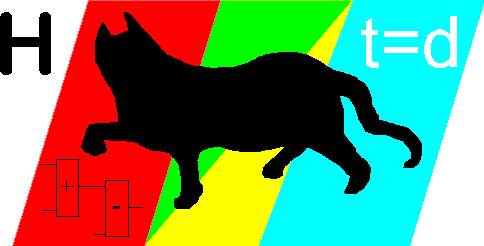PTD pump example drawing 2
Page 111, a Normal page, is holding the connection between the STD towards the equipment energized.
Just a single T_Or is used to enumerate the states in which the output PUMP_OUT should be activated.
Page 119, a Normal page, is added for simulation immediately. I strongly recommend to do so. Normally I position all simulation pages to page numbers 900 and higher. For small simulations I tend to keep my page numbers in a cluster, like 101 thru 119 here. Page 101 thru 103 for input handling. Page 100 for the STD, directly followed by the equipment energized associated at page 111, and page 119 to close the pump section.
The simulation of the pump is performed by the OCvlv symbol. Note that it is using the output of page 111, now not by cable, but just to internal software. By selecting the option "6" (2+4), it shows as a motor and is using only a single command to operate. Some pumps need a start command and a stop command. This is implemented the easy way. Note that the time to travel from stop to start is filled with 4 seconds.
Observe these real time drawing instructions:

After creating both pages we return to page 110 again, to adjust two transitions.
Our simulated pump is called MYPMP, so the two Booleans MYPMPXB01 and MYPMPXB02 are indications for running and stopped.