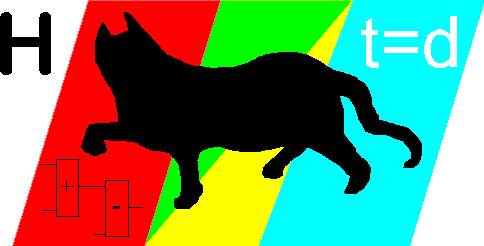HCADwin Functions
HCADwin functions are:
 |
Drawing Normally logic and control is designed at a functional specification level. This should be complete and easy to generate. All logic and controls are represented as graphical symbols, linked with horizontal and vertical lines. Many symbols can include tags for retrieving extra information and for proper cross-referencing. All tag data is stored in a normal database. |
 |
Printing The printed functional specification is often sent to subcontractors to do the real programming/configuring of PLC's or DCS systems. A neat printout is used for that. Also the printout must fulfill some client specifications like logo's, revision remarks, titles for each page and, very important, correct page references. HCADwin provides a "what you see is what you get" functionality. Drawings on screen are copies of the printouts, this goes for the index and cross-references pages as well. |
 |
Simulation In order to improve the quality of the logic's, it is wise to test them. The power of the PC is sufficient to do so. HCADwin lets you compile the logic into PASCAL and creates a DLL for every project which is executed by HCsimul. The drawing environment of HCADwin changes only a little bit (some animations are added). You can test the logic while altering values. HCADwin executes in real time all logic 10 times/second. For complex simulations the HSL (HCAD simulation Language) can simulate the process to control by formulating the laws of nature by means of normal expressions. Of course this could also be done in extra logic pages for some simple process simulations. |
 |
Import Normally when the functional logical diagrams for a project must be generated, there are some databases or spreadsheets available on forehand with information. Just import this information in the HCADwin database for further use. For internal use the logic could be imported as well in 2006. The use of PsxCad made this function more important, so a textual import format for logic is available with a "rename on the fly" for complex copying. Since V8 of HCADwin the EXCEL OLE connection is removed. Microsoft changed the interface definition too often. But using the XML format was added, because this plain text can be processed without using other software. |
 |
Export Exporting of the database to tabbed text makes it easy to import in other software packages. While exporting some filters can be used, thus creating alarm or other lists. (also to XML) The export logic is available from V7.7. to facilitate the import. An export to DXF for ACAD or other drawing tools can be used. Of course the cross-references are not automatically updated any more, but some clients demand all drawings to be in ACAD. HCADwin can do so after the project is complete. (Logo's like BMP/WMF files are not exported) If the LIB symbols are configured properly, the CrossPlatform export is possible. The logic is translated into Structured Text, suited to be imported in a PLC. This avoids the error prone process of retyping the logic, but also assumes that the HCADwin logic was engineered on the detailed level and not the functional level. The "P1" definition section of the symbols in the HCADWIN.HWI project is based upon filling a Siemens Step 7 PLC. No guarantees are given however, because the symbols are evolving quicker than the CP export. The newest versions of HCADwin do not support ACAD anymore. Reading and converting DXF files remains possible, but like EXCEL the automated connection is permanently removed. The export remains present as a relic. |
 |
Backups Normally HCADwin automatically maintains 3 backups in the project directory. Containing both drawings and database in one file, can be made and restored. (B00/B01/B02 files) Every 5 minutes the project file is stored to a '..\AutoSave\~proj.HWI' (and the previous auto save file is renamed to "~~proj.HWI", the DBF is compressed to DBE.). The autosave files can be used to recover the HWI by deleting the HWI and copying one of the autosave files while renaming it to "proj.HWI". The Pack and GO (HCE) files are the preferred backup method, they include all referenced external files too. |
 |
Project handling and revisions HCADwin can group projects in order to make the logical divisions, like splitting the failsafe part from the normal DCS logic for example. The cross-reference pages will reflect all grouped projects, even the descriptions of tags used in multiple projects will be synchronized automatically. Every page can have up to 6 revision dates with remarks. Some means are provided to update the revision data for all or selected pages. A current project can be compared with a backup (B0x or HCE) by using a color scheme to notify the differences. The newer HCADwin versions also support a version table. But the concept of a version for each page is history. The project revision is shown on every page. It is rather silly to keep track of page revisions. Befor you know it the versions are three digits. |
The HCADwin drawing principle
The basic principle of working with HCADwin is to point the cursor (a blue or green cross) on the desired symbol and give a command (one key) from the keyboard. This is not completely windows-like, but that's why HCADwin is so fast when used to it. The normal windows approach will work also. Just right click with your mouse while pointing at something and a popup will show what can be done (including the shortcut key).
Normally the left mouse button stands for Move symbol or it will start the line drawing when no symbol is pointed to. The right mouse will activate the popup. During the following actions the left button is equivalent to "Enter" and the right button to "Escape" (normal windows).When simulating the left mouse button is replaced by F to toggle a Boolean value.
New symbols are retrieved from the LIB, which is shown as a list of mnemonics, or retrieved by copying existing symbols. Both are started with an Insert command.
HCADwin does have a limited undo function.
When needed, the complete status of your current page was saved at the moment you opened it. You can restore from a backup or the AutoSave. The undo only works within a page and has a maximum memory of 9 actions.
Lines in HCADwin are cleverly used.
Always what you see is what you get. When drawing lines over each other, the lines will grow together. When a new line stops at an existing line, the existing line is split in two lines. All lines, connected together, will carry a signal when connected to a source. (= some symbol on the right or bottom side)
All symbols are numbered.
Each HCADwin page can contain up to 2000 symbols (it will be difficult to get more than 200), although every line is a symbol too.
Each HCADwin project can have up to 65000 symbols (lines not included here). Every new symbol will get a unique new number, the lowest not used number. When deleted the number will still be in use until the project is saved. Doing so, all symbols will keep their number. This is important for the variables which are generated for each symbol when compiling to PASCAL code. The variable will be composed from either its tagname or a project character (normally "A") and this unique number.
HCADwin projects are stored in files. The used file types are:
- HWI, HWH: Includes all pages, symbol library and project configuration. Uses the tag names to refer to the database.
- DBF: Project database for descriptions per tag and some other information
- DBH, NSA, XML: Native database types for additional tables. XML is a general table type.
- B##: HCADwin backup file, contains the HWI and DBF in one file.
- HCE: Pack and Go backup file. Contains all needed files and is compacted.
- HLI: Exported symbol library, can be edited externally and imported again because it uses plain ASCII.
- HUP: Native graphical format. Can contain layers. Used to define macro symbols or popup graph for HSL symbol.
- DXF: When ACAD is used for cadre information (1996 .. 2001) it must be exported to DXF, which is compacted into HUP files automatically when the ACAD files are more recent. The DXF is deleted after conversion to HUP, save the drawing in DWG format.
- BMP, WMF, EMF, JPG, GIF: Bitmap- or Metafiles, used for logo's on every page.
- GRP: Group information. When grouping HCADwin projects, this file indicates the names of all projects. Every project must point to the same GRP file in order to let the global cross-reference work correctly.