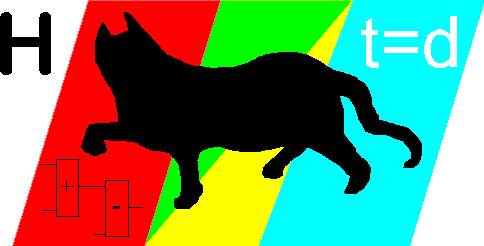Move pages
Move or copy pages
Use the menu option "Actions, Move pages" when we want to move our page 024 to 030.
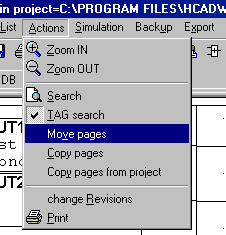
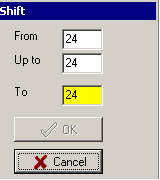
When you want to make a copy, start with "Copy pages" (or "Copy from project" when you need pages from another project).
You have to give three page numbers. The first one indicates the first page to be moved (always starts with the current page, but it can be overruled). The second number is the last page you want to be moved, so that number must be greater or equal to the first one.
Now HCADwin needs the destination page number.
Try some numbers and notice the yellow or red colors to indicate that HCADwin is not satisfied. When moving or copying, it is not allowed to overwrite existing pages, so the colors warn you. When you have pages with reference symbols on it (To-> and From symbols), it is wise to copy complete blocks of pages to keep the references connected. When possible, these references will be adjusted. Copying page by page will certainly loose connections.
When copying from another project, that tag database will be copied partly into the current database. However when the tags already exists, only empty fields will be filled with the other information. Needless to say that the cross-reference and index pages will be adjusted accordingly.
When copying index or cross-reference pages, don't be surprised that they will be lost after the renewal of those pages. HCADwin always searches for the lowest page number of those types, deletes all others and creates extra pages when needed (by incrementing the page numbers and skipping existing pages)
What have we learned:
- Moving pages is a means of renumbering. It can be done at any time.
- Copying pages (from another project is also possible) is essentially the same.
- Never will HCADwin overwrite existing pages.
- Not useful to copy cross-reference or index pages.