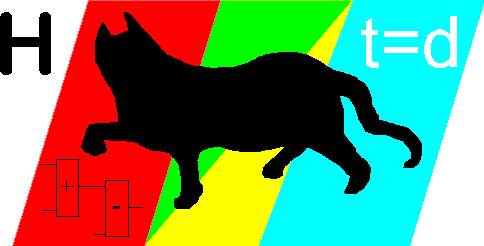HCADwin course

In some lessons we'll get you acquainted with many aspects of the program. HCADwin is in both in Dutch and in English, just select the language once and restart.
Just get started by following the links.
- Structure of HCADwin indicates the basic functions of the program and explains the used file types.
- The first thing to do is to create a New Project and draw some simple logic.
- Then play with all line types and see how fast they are drawn.
- For defining parameters needed for the page frames, you must know how to configure them. Also the cross-reference list is explained.
- Print your project. All or selective pages.
- Move or copy pages (or copy from another project)
- Backup and restore, or Save As, your project.
- Drawing of some more logic, including page to page references. Extra features of the cross-reference list will be shown.
- Create your own cadres and enjoy the flexibility.
- Execute your logic.
An advanced course will be added in the future, explaining Hcad Simulation Language and more features.
Send an email for questions about HCADwin.![]()
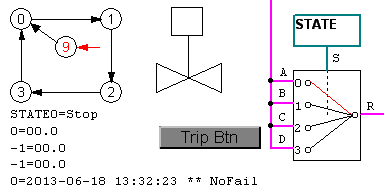
STD example